
2021.05.16 - [분류 전체보기] - 파이썬을 이용하여 10년치 재무제표 가져오기 - 4. 코드 개선하기
파이썬을 이용하여 10년치 재무제표 가져오기 - 4. 코드 개선하기
지난번 포스트까지 DART(전자공시)에서 10년치 제무재표 데이터를 가져오는 파이썬 코드를 작성했습니다. 2021.05.15 - [파이썬/Python Project] - 파이썬을 이용하여 10년치 재무제표 가져오기 - 3. 손익계
dotsnlines.tistory.com
지난번 포스트에서는 재무제표를 좀 개선하는 내용을 다루었습니다.
이번 포스트는 가져온 재무제표 데이터를 이용해서 재무비율을 추가해 보도록 하겠습니다.
재무비율 추이를 보면, 해당 기업의 상황을 이해하는데 도움이 됩니다.
완전 코딩과 관련이 없는 사람이 이런걸 만들려고 하니 어렵네요. 파이썬 코딩은 하면 할수록 제가 스스로 부족하다는 사실을 느끼게 됩니다.
가져온 데이터를 좀 더 보기 쉽도록 숫자 형식도 바꾸고, 테두리도 그릴 예정이라 지난번 포스트 보다 더 많은 모듈을 불러와야 합니다.
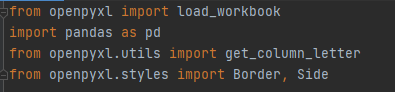
Data를 가져올 수 있는 함수를 아래와 같이 작성합니다.
반복작업이 많아서 코드를 줄이기 위해 함수를 만들었습니다.
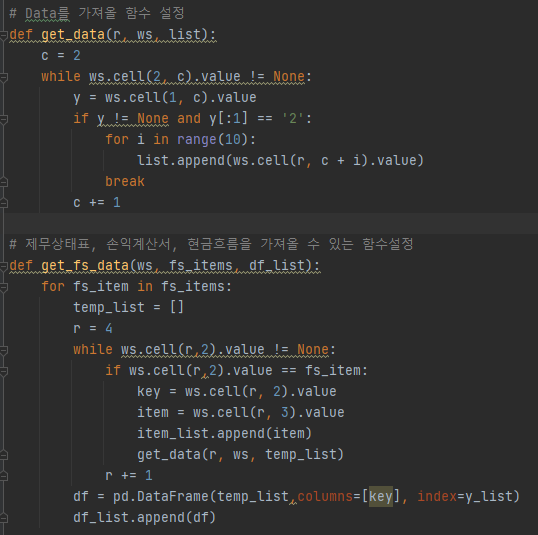
가져올 연도를 List로 만들고, 재무상태표 데이터를 가져옵니다.

손익계산서와 현금흐름표도 같은 방법으로 데이터를 가져옵니다.

각각의 데이터프레임을 합쳐줍니다.

합쳐진 데이터의 행/열을 바꿔줍니다.

가져온 데이터를 계산해서 재무비율 행을 만듭니다.
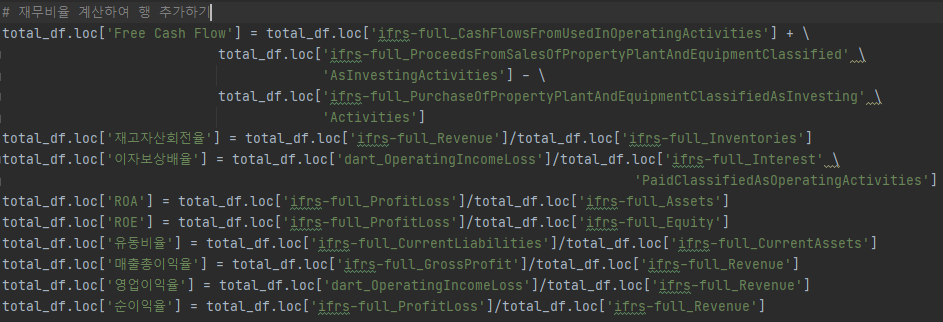
항목을 보기 좋게 적어 주기위해서 항목에 대한 컬럼을 만듭니다.
다른 컬럼과 개수가 같아야 하기 때문에 칼럼의 데이터 개수를 구해서 차이 만큼 빈 공간에 '0'을 채워줍니다.
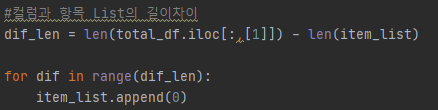
'항목'이 맨 오른쪽 열에 만들어지기 때문에 보기 좋게 하기 위해서 맨 앞의 컬럼으로 옮기는 작업을 합니다.
그리고 엑셀로 저장을 합니다.

다시 openpyxl로 불러와서 숫자형식, 열너비, 테두리등을 작업합니다.
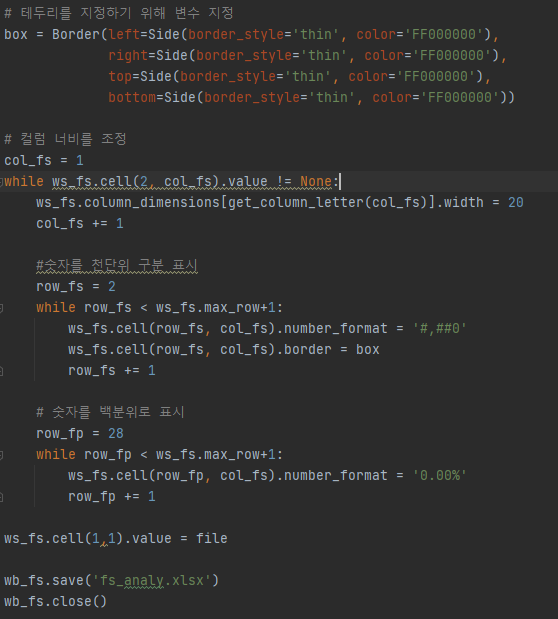
코드는 허접하지만, 결과를 보니 뿌듯하네요

전체코드는 아래와 같습니다.
|
1
2
3
4
5
6
7
8
9
10
11
12
13
14
15
16
17
18
19
20
21
22
23
24
25
26
27
28
29
30
31
32
33
34
35
36
37
38
39
40
41
42
43
44
45
46
47
48
49
50
51
52
53
54
55
56
57
58
59
60
61
62
63
64
65
66
67
68
69
70
71
72
73
74
75
76
77
78
79
80
81
82
83
84
85
86
87
88
89
90
91
92
93
94
95
96
97
98
99
100
101
102
103
104
105
106
107
108
109
110
111
112
113
114
115
116
117
118
119
120
121
122
123
124
125
126
127
128
129
130
131
132
133
134
135
136
137
138
139
|
from openpyxl import Workbook, load_workbook
import pandas as pd
from openpyxl.utils import get_column_letter
from openpyxl.styles import Border, Side
# Company that you find
file = '오스템임플란트.xlsx'
wb = load_workbook(file)
item_list = []
# 연도별 Data를 가져올 함수 설정
def get_data(r, ws, list):
c = 2
while ws.cell(2, c).value != None:
y = ws.cell(1, c).value
if y != None and y[:1] == '2':
for i in range(10):
list.append(ws.cell(r, c + i).value)
break
c += 1
# 제무상태표, 손익계산서, 현금흐름을 가져올 수 있는 함수설정
def get_fs_data(ws, fs_items, df_list):
for fs_item in fs_items:
temp_list = []
r = 4
while ws.cell(r, 2).value != None:
if ws.cell(r, 2).value == fs_item:
key = ws.cell(r, 2).value
item = ws.cell(r, 3).value
item_list.append(item)
get_data(r, ws, temp_list)
r += 1
df = pd.DataFrame(temp_list, columns=[key], index=y_list)
df_list.append(df)
# 재무상태표를 통해 년도를 List로 만들기
y_list = []
get_data(1, wb['Data_bs'], y_list)
# 각 데이터가 담긴 Dataframe 리스트를 담을 변수 지정
df_list = []
# 재무상태표 Data 가져오기
bs_items = ['ifrs-full_Assets', 'ifrs-full_CurrentAssets', 'ifrs-full_CashAndCashEquivalents',
'dart_ShortTermTradeReceivable', 'ifrs-full_Inventories', 'ifrs-full_PropertyPlantAndEquipment',
'ifrs-full_ShorttermBorrowings', 'ifrs-full_IssuedCapital', 'ifrs-full_RetainedEarnings',
'ifrs-full_IntangibleAssetsOtherThanGoodwill', 'ifrs-full_CurrentLiabilities',
'ifrs-full_Equity', 'ifrs-full_Liabilities']
get_fs_data(wb['Data_bs'], bs_items, df_list)
# 손익계산서 Data 가져오기
is_items = ['ifrs-full_Revenue', 'ifrs-full_GrossProfit', 'dart_OperatingIncomeLoss', 'ifrs-full_ProfitLoss']
get_fs_data(wb['Data_is'], is_items, df_list)
# 현금흐름 Data 가져오기
cf_items = ['ifrs-full_CashFlowsFromUsedInOperatingActivities',
'ifrs-full_InterestPaidClassifiedAsOperatingActivities',
'ifrs-full_CashFlowsFromUsedInInvestingActivities',
'ifrs-full_CashFlowsFromUsedInFinancingActivities',
'ifrs-full_ProceedsFromSalesOfPropertyPlantAndEquipmentClassifiedAsInvestingActivities',
'ifrs-full_PurchaseOfPropertyPlantAndEquipmentClassifiedAsInvestingActivities']
get_fs_data(wb['Data_cf'], cf_items, df_list)
# 각 데이터프레임 합치기
total_df = pd.concat(df_list, axis=1)
# 합쳐진 데이터 프레임 행/열 바꾸기
total_df = total_df.transpose()
# 재무비율 계산하여 행 추가하기
total_df.loc['Free Cash Flow'] = total_df.loc['ifrs-full_CashFlowsFromUsedInOperatingActivities'] + \
total_df.loc['ifrs-full_ProceedsFromSalesOfPropertyPlantAndEquipmentClassified' \
'AsInvestingActivities'] - \
total_df.loc['ifrs-full_PurchaseOfPropertyPlantAndEquipmentClassifiedAsInvesting' \
'Activities']
total_df.loc['재고자산회전율'] = total_df.loc['ifrs-full_Revenue'] / total_df.loc['ifrs-full_Inventories']
total_df.loc['이자보상배율'] = total_df.loc['dart_OperatingIncomeLoss'] / total_df.loc['ifrs-full_Interest' \
'PaidClassifiedAsOperatingActivities']
total_df.loc['ROA'] = total_df.loc['ifrs-full_ProfitLoss'] / total_df.loc['ifrs-full_Assets']
total_df.loc['ROE'] = total_df.loc['ifrs-full_ProfitLoss'] / total_df.loc['ifrs-full_Equity']
total_df.loc['유동비율'] = total_df.loc['ifrs-full_CurrentLiabilities'] / total_df.loc['ifrs-full_CurrentAssets']
total_df.loc['매출총이익율'] = total_df.loc['ifrs-full_GrossProfit'] / total_df.loc['ifrs-full_Revenue']
total_df.loc['영업이익율'] = total_df.loc['dart_OperatingIncomeLoss'] / total_df.loc['ifrs-full_Revenue']
total_df.loc['순이익율'] = total_df.loc['ifrs-full_ProfitLoss'] / total_df.loc['ifrs-full_Revenue']
# 컬럼과 항목 List의 길이차이
dif_len = len(total_df.iloc[:, [1]]) - len(item_list)
for dif in range(dif_len):
item_list.append(0)
total_df['항목'] = item_list
col1 = total_df.columns[0:len(total_df.columns) - 1].to_list()
col2 = total_df.columns[-1:].to_list()
total_df = total_df[col2 + col1]
print(total_df)
total_df.to_excel('fs_analy.xlsx')
wb_fs = load_workbook('fs_analy.xlsx')
ws_fs = wb_fs.worksheets[0]
print(ws_fs)
# 테두리를 지정하기 위해 변수 지정
box = Border(left=Side(border_style='thin', color='FF000000'),
right=Side(border_style='thin', color='FF000000'),
top=Side(border_style='thin', color='FF000000'),
bottom=Side(border_style='thin', color='FF000000'))
# 컬럼 너비를 조정
col_fs = 1
while ws_fs.cell(2, col_fs).value != None:
ws_fs.column_dimensions[get_column_letter(col_fs)].width = 20
col_fs += 1
# 숫자를 천단위 구분 표시
row_fs = 2
while row_fs < ws_fs.max_row + 1:
ws_fs.cell(row_fs, col_fs).number_format = '#,##0'
ws_fs.cell(row_fs, col_fs).border = box
row_fs += 1
# 숫자를 백분위로 표시
row_fp = 28
while row_fp < ws_fs.max_row + 1:
ws_fs.cell(row_fp, col_fs).number_format = '0.00%'
row_fp += 1
for row in range(1, ws_fs.max_row+1):
if ws_fs.cell(row, 2).value == 0:
ws_fs.cell(row, 2).value = ws_fs.cell(row, 1).value
ws_fs.cell(1, 1).value = file
wb_fs.save('fs_analy.xlsx')
wb_fs.close()
|
cs |
CAGR(연복리 수익률) 30%를 목표로 하는 파이썬 퀀트투자법이 궁금하시다면 아래 포스트를 클릭해 보시기 바랍니다.
2021.11.21 - [집구석 강의/파이썬 퀀트투자 쉽게하기] - 파이썬 퀀트투자 쉽게하기 - 1. 들어가는 글
파이썬 퀀트투자 쉽게하기 - 1. 들어가는 글
퀀트투자는 참으로 매력적인 투자방법입니다. 일정한 기준으로 종목을 선별해서 일정한 기간 후에 기계적으로 매도하고, 다시 같은 방법으로 매수합니다. 이런 작업을 계속해서 반복하다 보면
dotsnlines.tistory.com
'파이썬(Python) > 10년치 재무제표 가져오기' 카테고리의 다른 글
| 파이썬을 이용하여 10년치 재무제표 가져오기 - 4. 코드 개선하기 (3) | 2021.05.16 |
|---|---|
| 파이썬을 이용하여 10년치 재무제표 가져오기 - 3. 손익계산서, 현금흐름표 가져오기 (0) | 2021.05.15 |
| 파이썬을 이용하여 10년치 재무제표 가져오기 - 2. 재무상태표 가져오기 (12) | 2021.05.14 |
| 파이썬을 이용하여 10년치 재무제표 가져오기 - 1. Dart(전자공시)에서 10년 재무제표 데이터 가져오기 (1) | 2021.05.13 |




댓글